EDMUS 4 features: Storing information
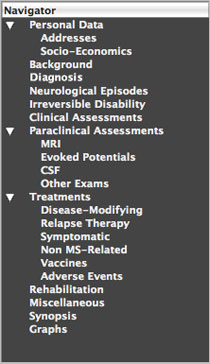
Data
EDMUS lets you store a wide variety of data on your Multiple Sclerosis patients. Data entry and viewing are organized into a series of panels, as illustrated on the left by the "Navigator", which gives access to the different categories of data in the EDMUS software.
However, only a small subset of data is required: thus you can enter the amount of detail that suits your needs. For instance:
- The creation of a patient file only requires the name, birth name, date of birth, gender and identifier of the patient.
- The creation of a neurological episode record only requires the date and type of the episode.
EDMUS enforces a level of data consistency and automatic cross-check of data.
Standardized nomenclature
EDMUS uses a standardized nomenclature, a requisite for efficient data exchange and analysis. In particular, standard terms are used for the MS Course and the diagnosis classifications, as described in The Common language on this web site.
This standardized nomenclature is implemented in particular through the use of Thesauruses (i.e. lists of standard terms for data entry), such as:
- the one below, used for the entry of Neurological Episode symptoms,
- the one on the right, used for the entry of blood cell count Exams,
- see also the display of the diagnosis in the Diagnosis panel (next page)
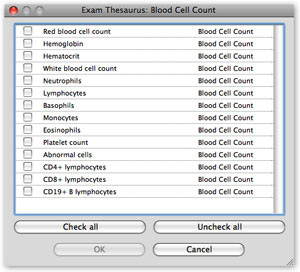
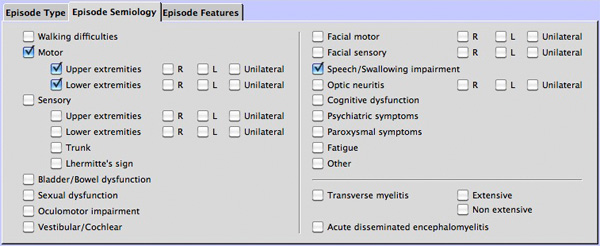
Whenever a thesaurus is used, it enforces a consistent and reproducible data entry.
In addition, thesauruses can be enriched by the user: although the default thesaurus items (provided by the EDMUS Coordinating Center) cannot be removed nor modified, the user can add his/her preferred items.