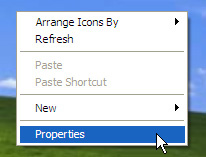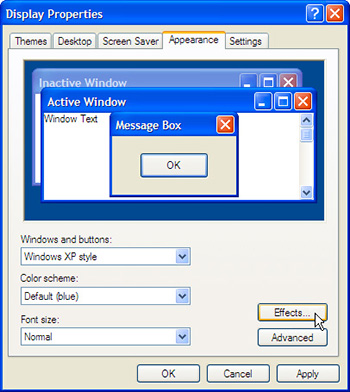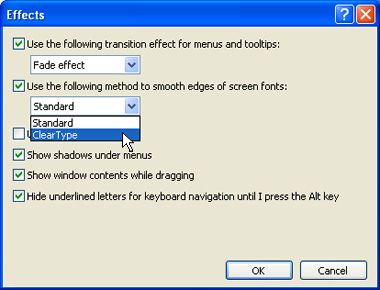Improve text display (ClearType)
The ClearType effect is a subpixel rendering technology that improves the readability of text on LCD screens by enabling font smoothing. It is activated by default on Windows Vista, but not on XP.
Activating ClearType
- Right-click on an empty part of the Desktop and select Properties.
- In the "Display Properties" window, click on the Appearence tab. Then click on Effects...
- In the window that opens, check the "Use the following method to smooth edges of screen fonts" box if it is not. Just below, select ClearType from the dropdown menu. Click OK to validate. ClearType is now active.